You can now collect your meeting transcripts through Cita!
First go ahead and head over to the widgets store.
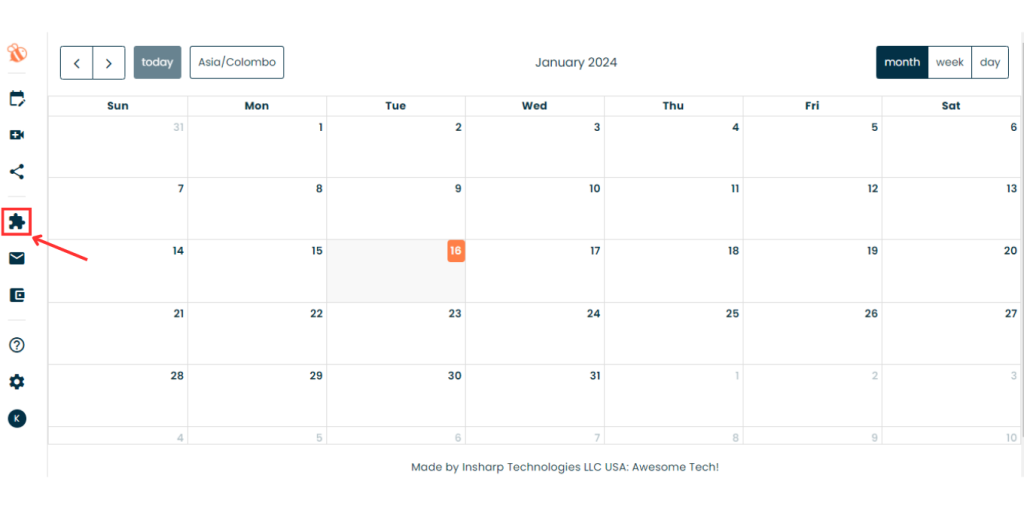
Next, head over and switch on the “Calendar Sync” Widget.
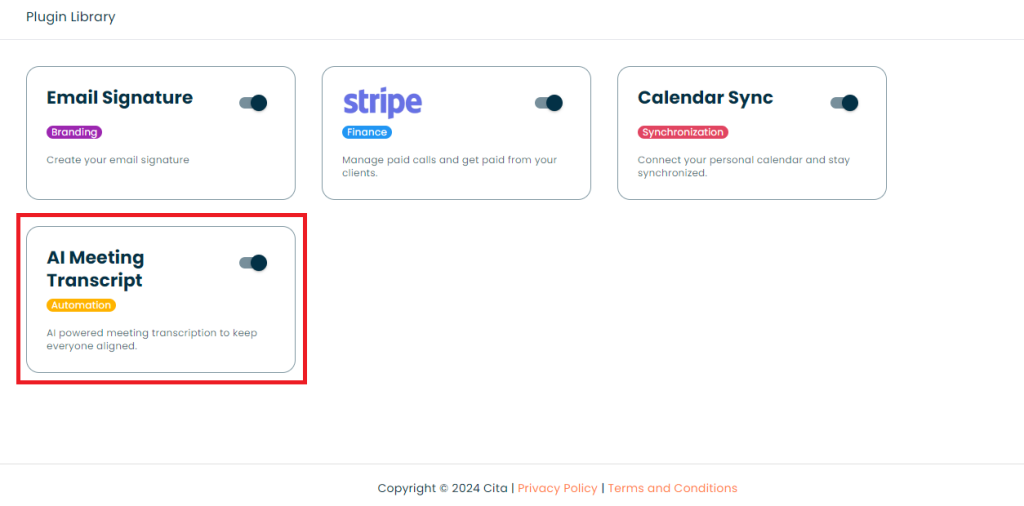
That’s it! Now whenever you need to turn on the meeting transcript in your meetings, head over to the star icon!
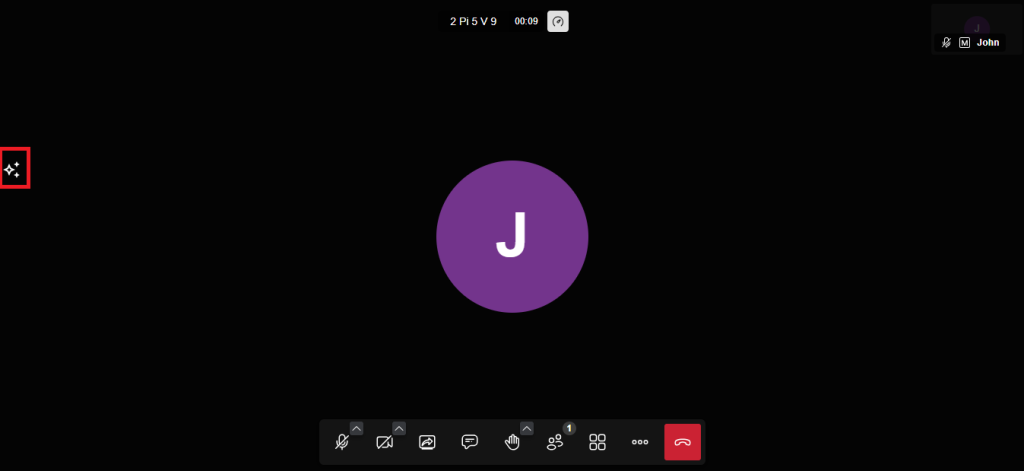
Now click ‘Start Transcript’ to begin recording.
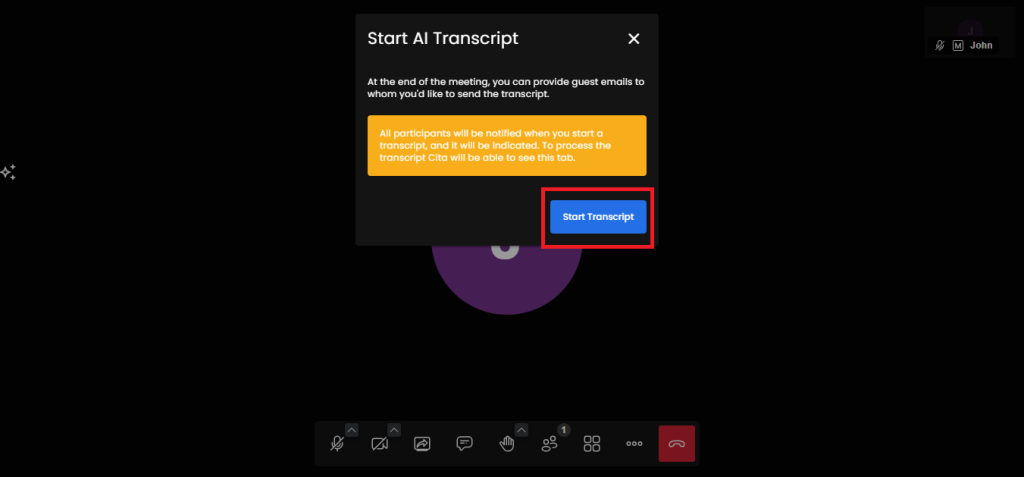
Now your transcription has begun! Click here if you want to pause or stop the transcription.
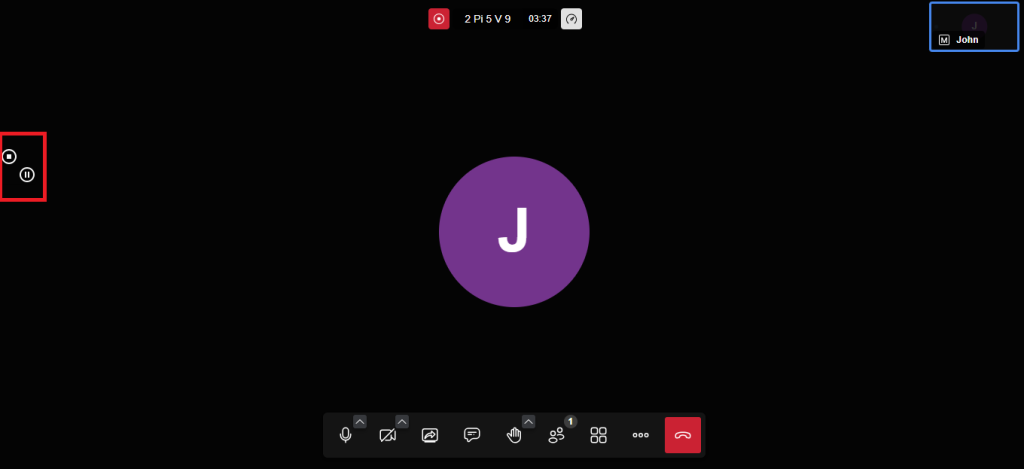
After the meeting has ended add your preferred email you would like Cita to send the transcription to.
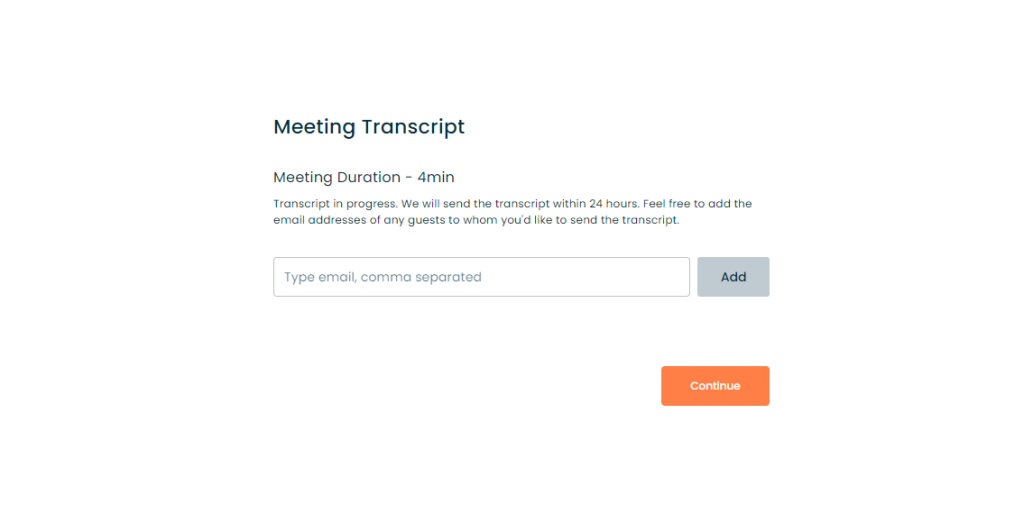
And that’s it! Your transcription will be available in 24 hours.