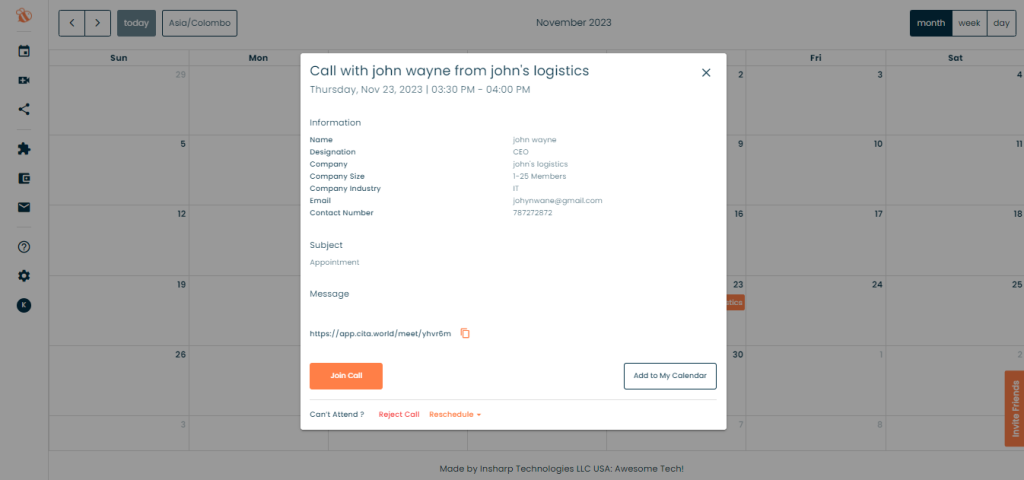In order to schedule a physical meeting first schedule a normal call.
To schedule a call select the camera icon in the left hot bar.
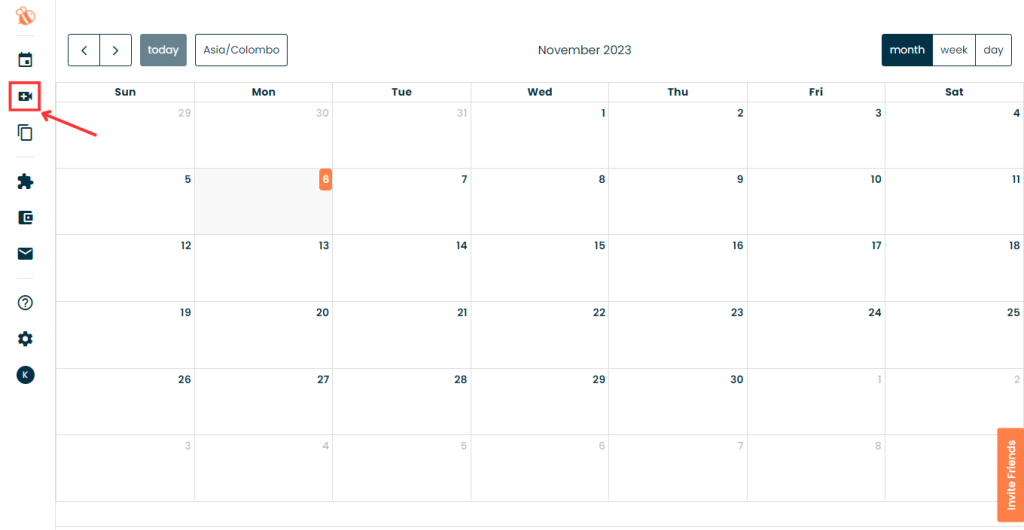
Select the “schedule a call” option
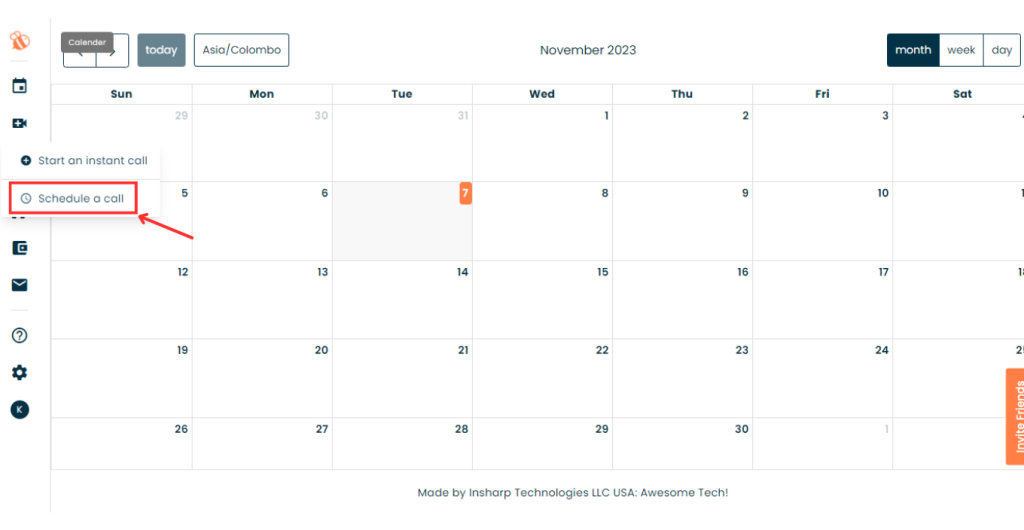
Select the required slot and you can even select how long the meeting is.
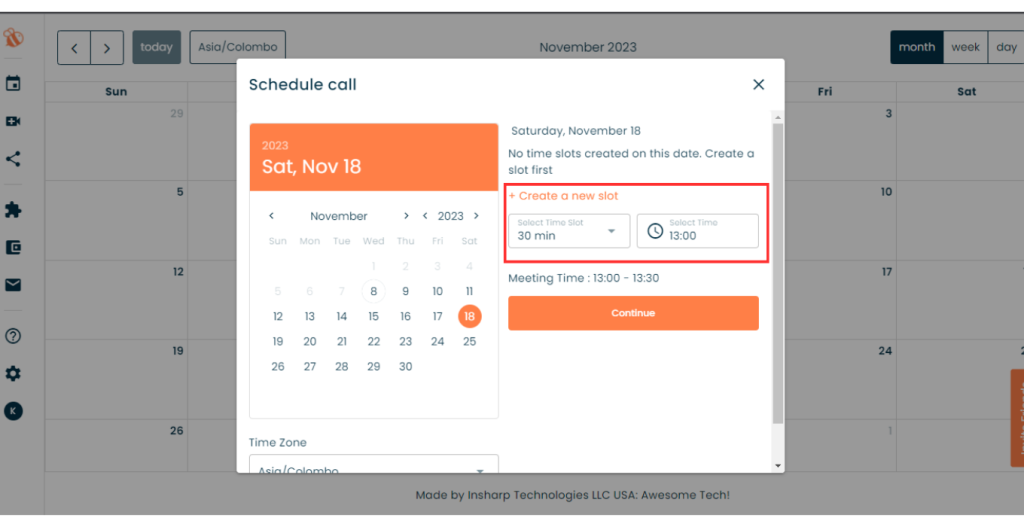
Fill in the Client Details
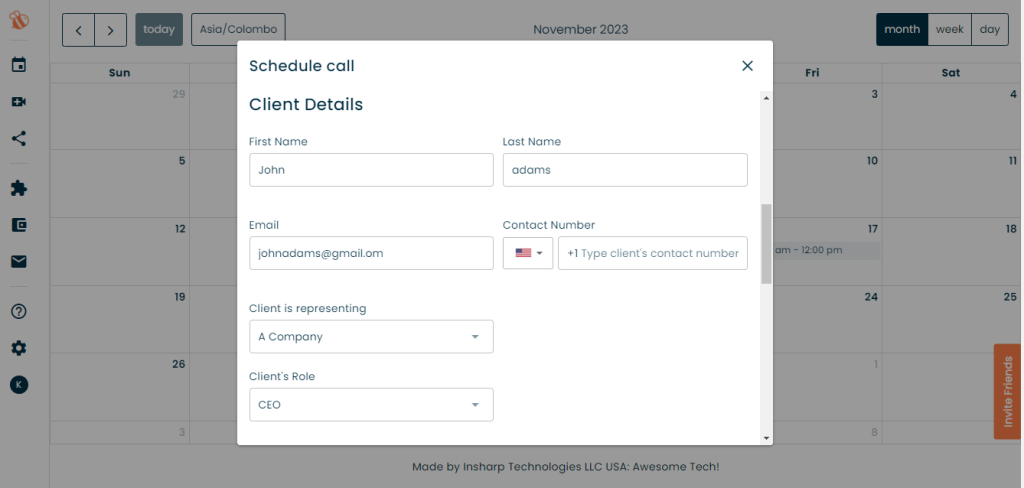
Select the Offline Meeting Option and type in your location
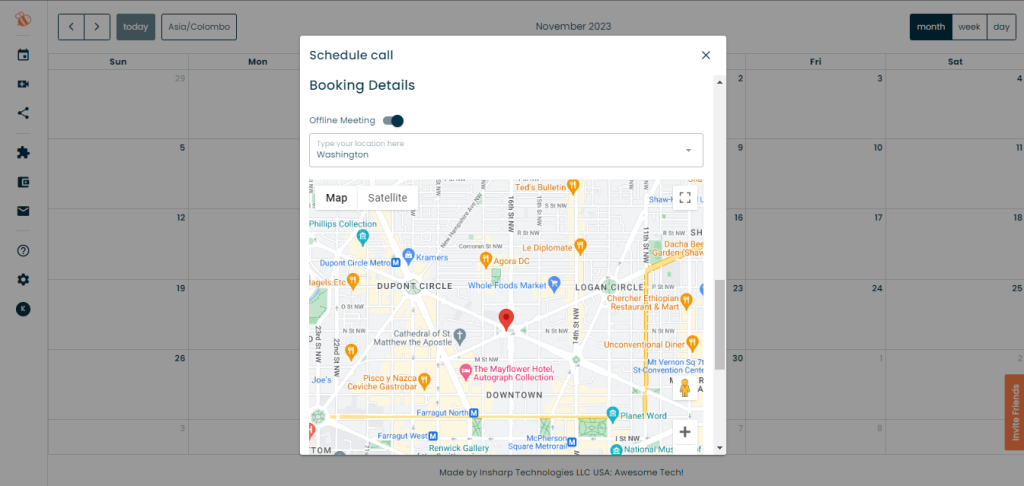
Click Continue and you’re good to go!