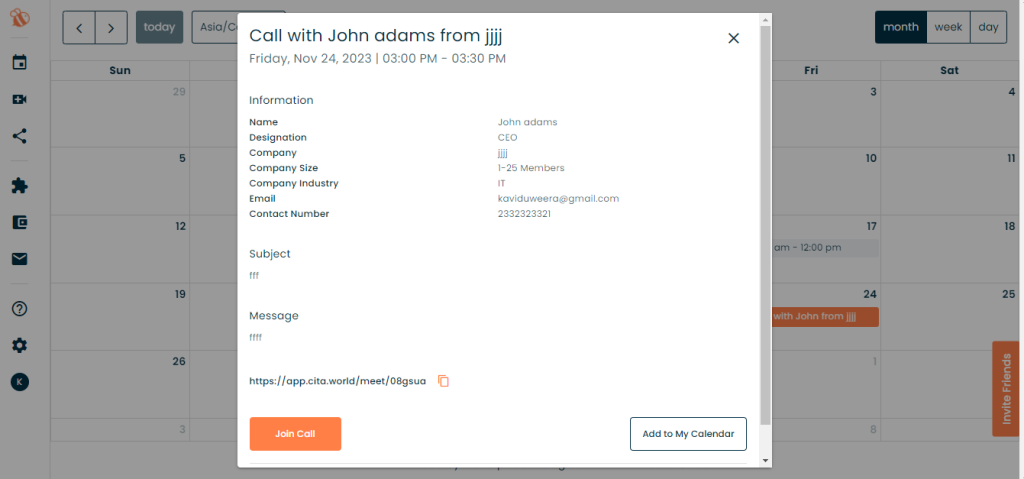To schedule a call select the camera icon in the left hot bar.
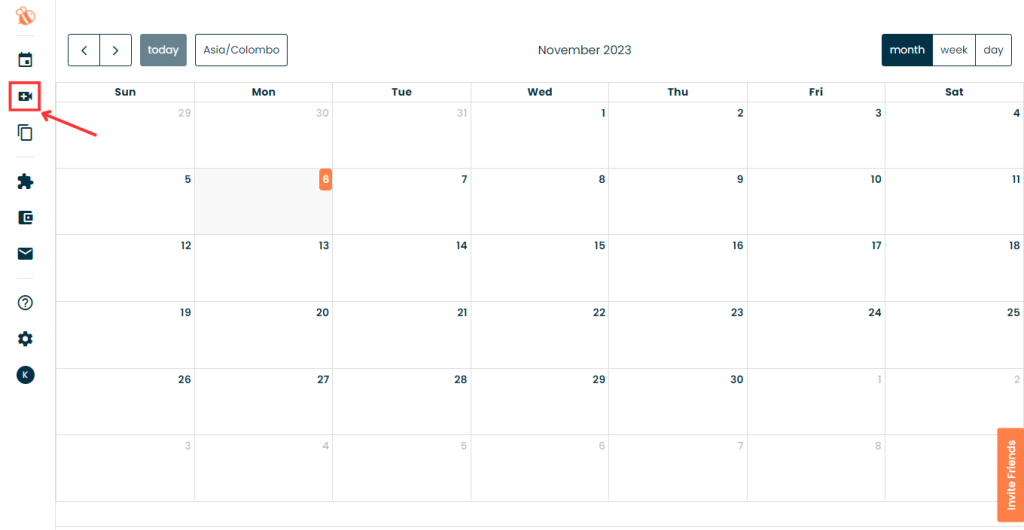
Select the “schedule a call” option
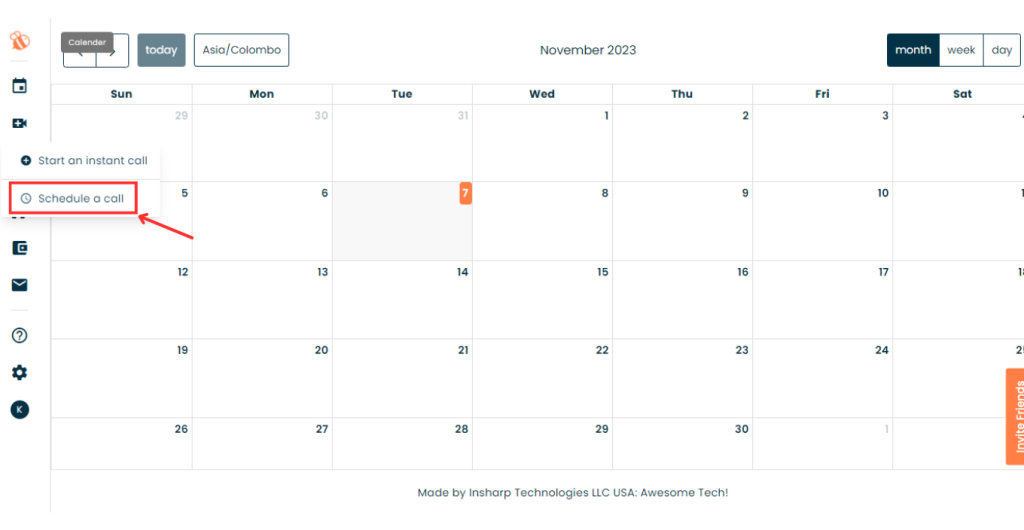
Select the required slot and you can even select how long the meeting is.
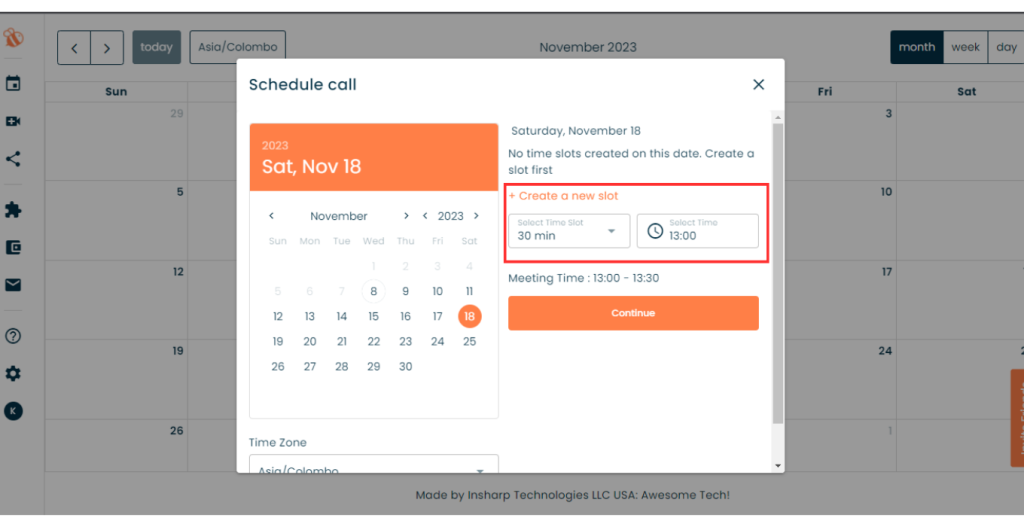
Fill in the Client Details
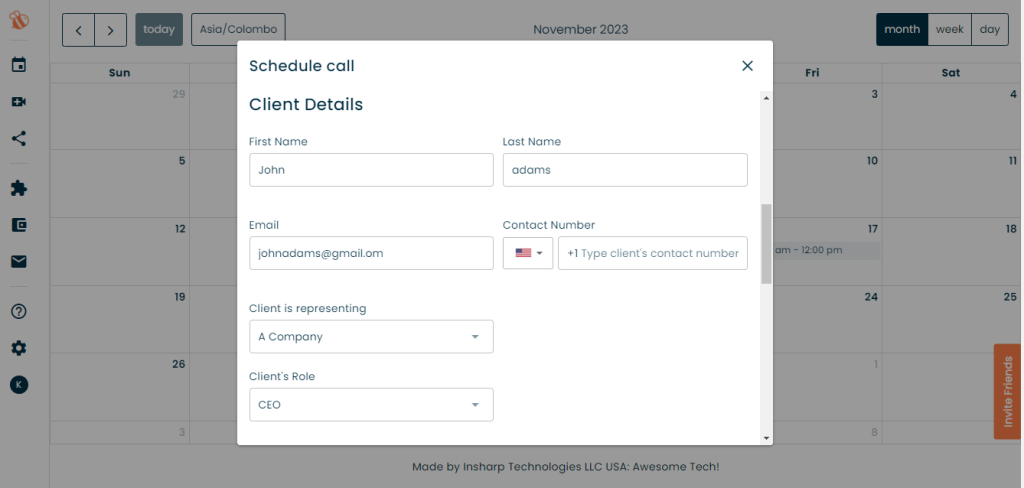
Save and you’re good to go!
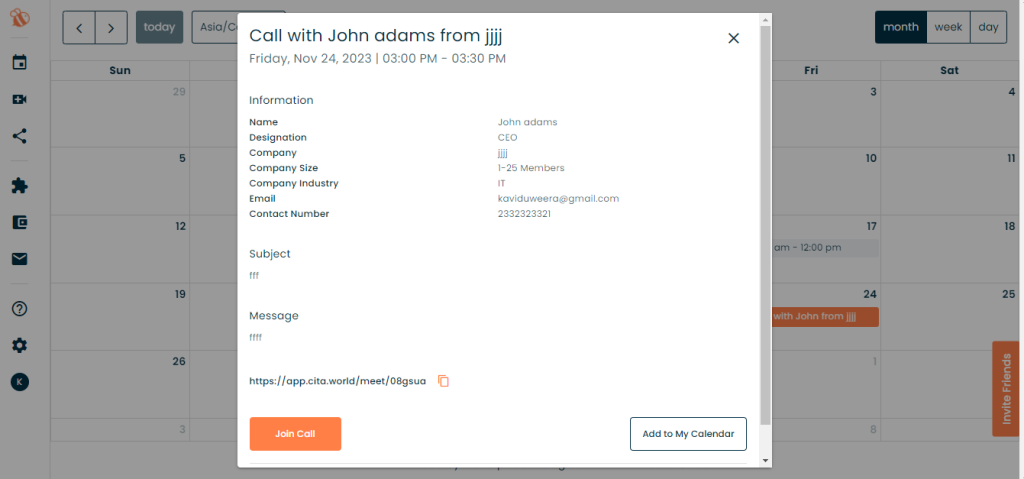
To schedule a call select the camera icon in the left hot bar.
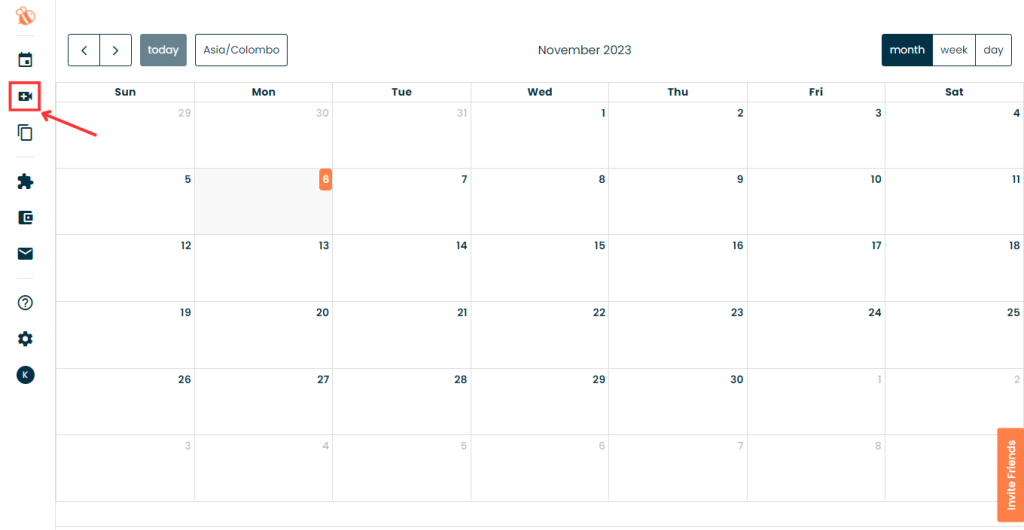
Select the “schedule a call” option
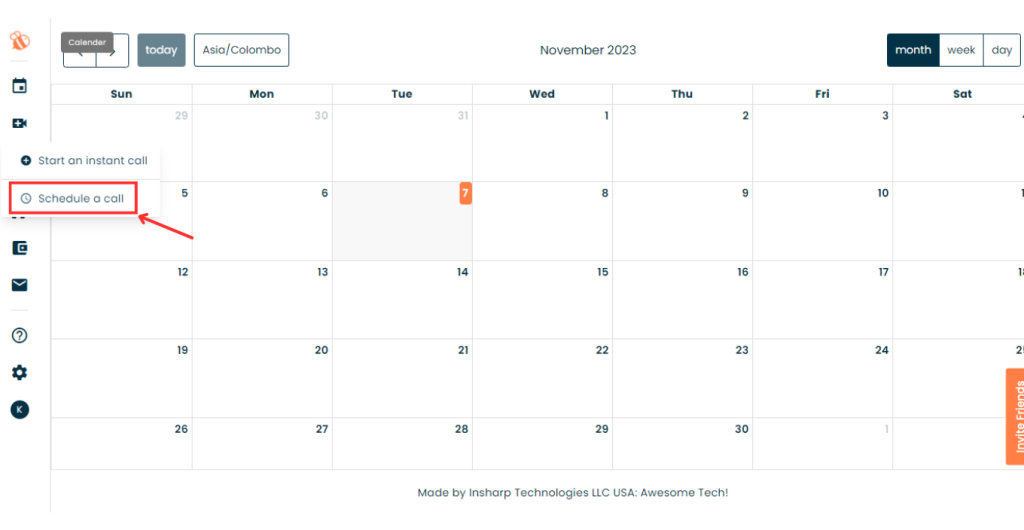
Select the required slot and you can even select how long the meeting is.
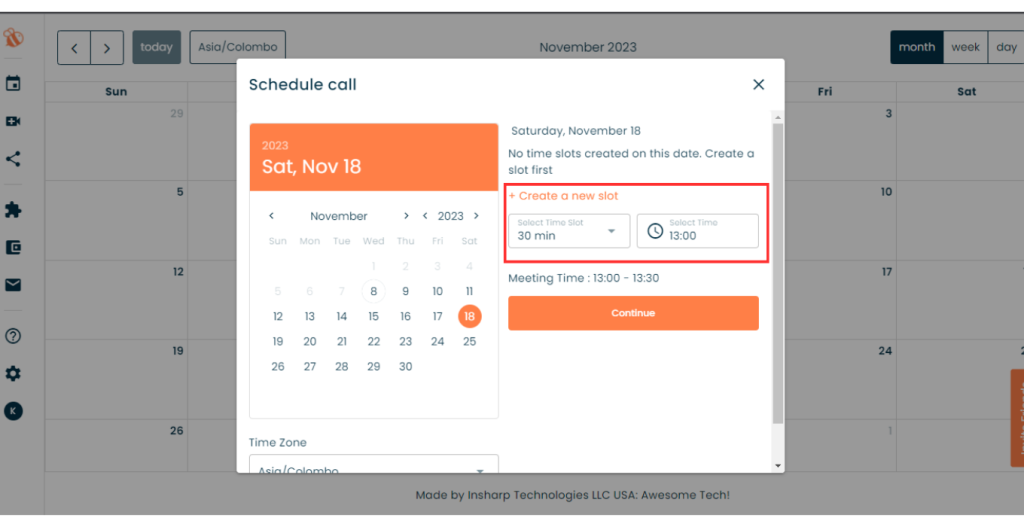
Fill in the Client Details
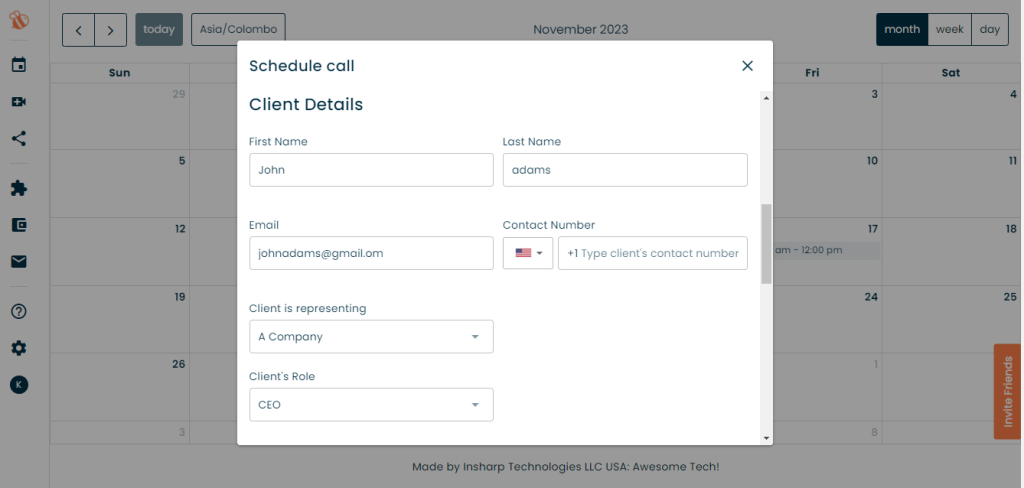
Save and you’re good to go!